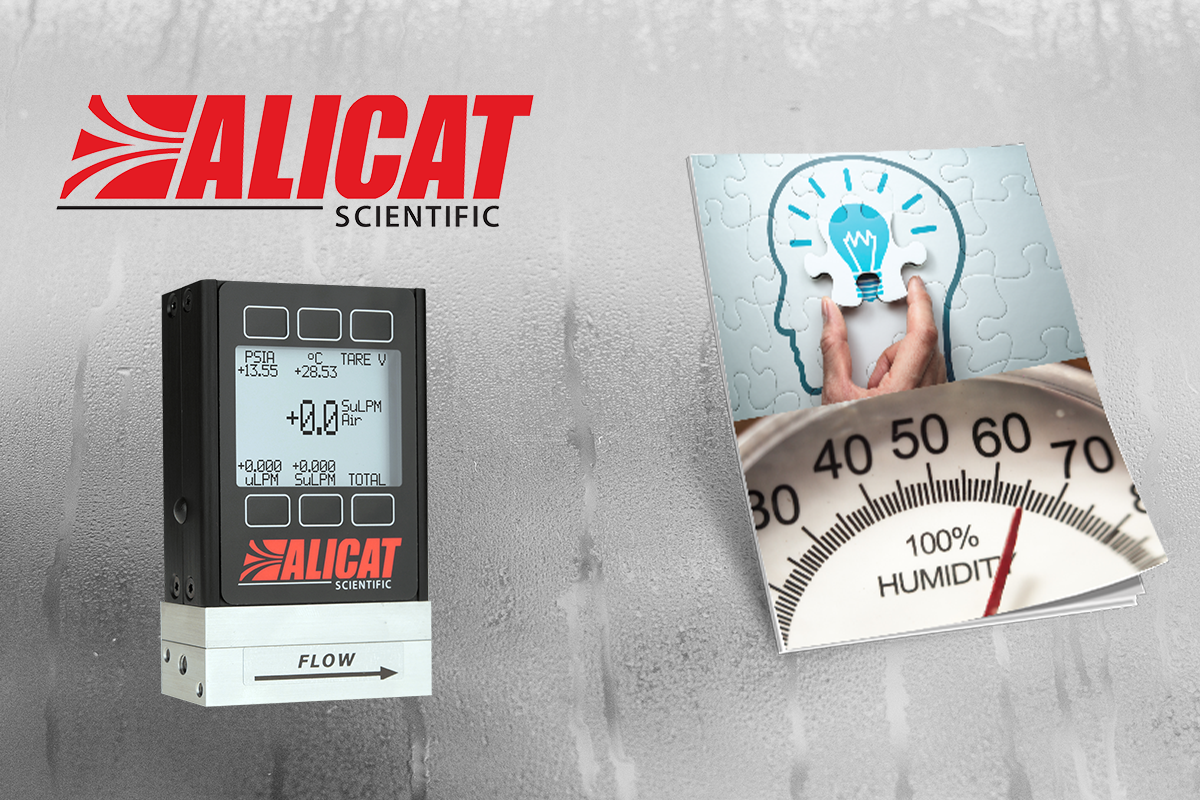Webinar + Live chat | How to work with the PIX Connect for IR cameras efficiently
Thu, Apr 29, 2021 10:00 AM - 11:00 AM CDT
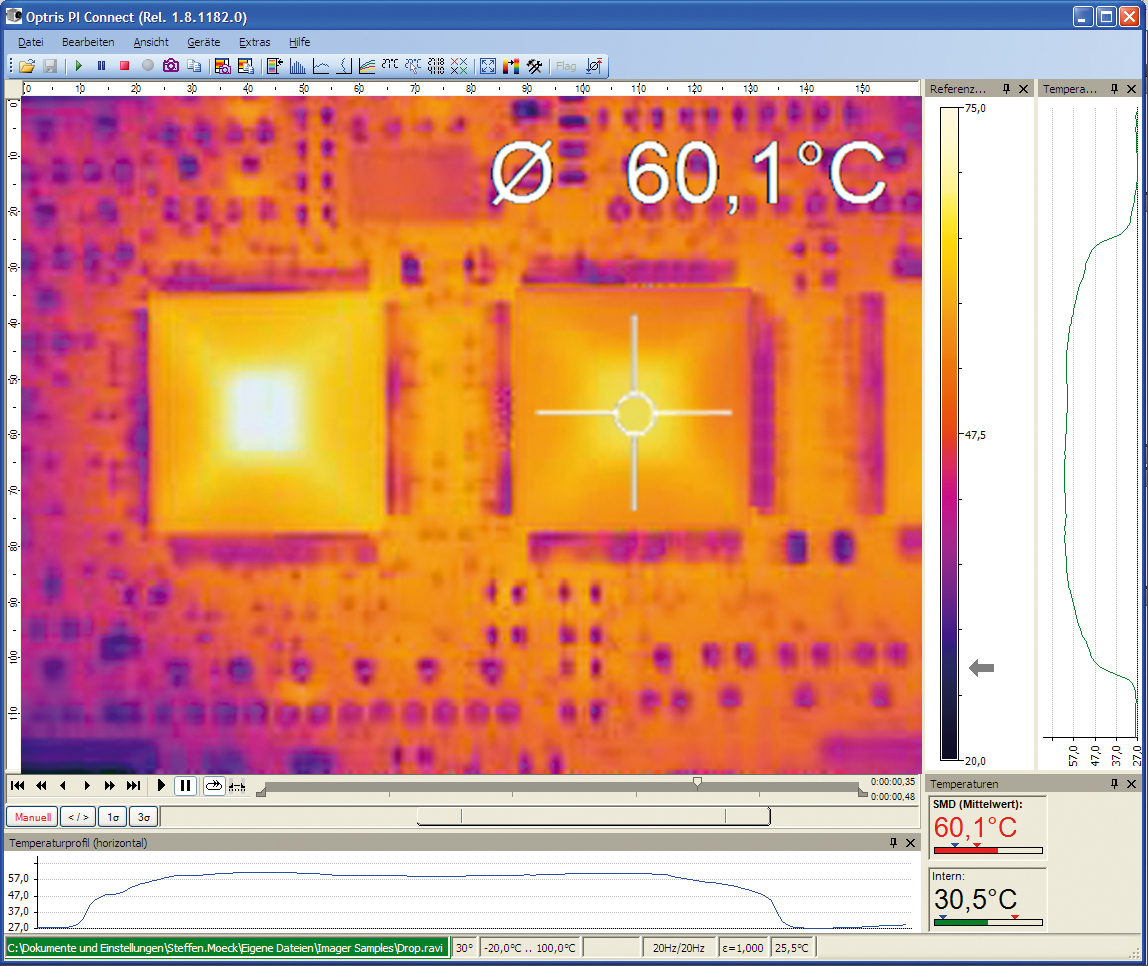
The IR analysis software optris PIX Connect sets benchmarks within the thermography branch by offering its users extensive recording and real-time analysis options. In addition, moving measuring objects can be monitored via line scan function.
A real-time data transfer to external software programms, including radiometric video sequences and snap shots, text files for the analysis in Excel as well as files containing color information for standard programs such as Adobe Photoshop or the Windows Media Player, is supported by the software PIX Connect.
Furthermore, several functions for automatic process and quality control procedures, such as the individual setup of process related alarm levels, are supported by the thermografic software, enabling you to immediately react to temperature fluctuations and thus, optimize your processes.
The PIX Connect software is compatible with all netbooks, notebooks and computer systems using Windows 7, 8 and 10 as well as Linux (ubuntu) via Direct-SDK.
Advantages of the thermographic software optris PIX Connect
- No additional costs
- No restrictions in licencing
- Modern software with intuitive user interface
- Remote control of camera via software
- Display of multiple images in different windows
- Compatible with Windows 7, 8, 10 and Linux (ubuntu, via Direct SDK)
- SDK includes interfaces for LabVIEW and MATLAB
Analysis and documentation of temperature data
- Triggered data collection
- Radiometric video sequences (*.ravi, *.wmv)
- Radiometric snap shots (*.tiff)
- Text files including complete temperature information for analysis in Excel (*.csv)
- Data wit color information for standard programs such as Photoshop or Windows Media Player (*.tiff, *.bmp, *.jpg, *.png)
- Data transfer in real time to other software programs via DLL or Comport interfaces
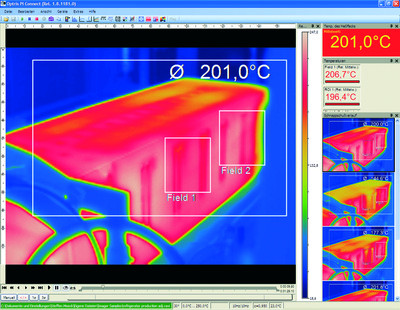
Automatic process and quality control
- Individual setup of alarm levels depending on the process
- BI-SPECTRAL process monitoring (IR and VIS) for easy orientation at point of measurement
- Definition of visual or acoustiv alarms and analog data output via the process interface
- Analog and digital signal input (process parameter)
- External communication of software via reference values
- Corrections of thermal image using referencial values
High level of individualization for the customer
- Different layout options for an individual setup (arrangement of windows, toolbar)
- Temperature display in °C or °F
- Various language options including a translation tool
- Range of individual measurement parameters appropriate for each application
- Adaption of thermal image (mirror, rotate)
- Individual start optrions (full screen, hidden, etc.)
Video recording and snap shot function (IR or BI-SPECTRAL)
- Recording of video sequences and detailled frames for further analysis or documentation
- BI-SPECTRAL video analysis (IR and VIS) in order to highlight critical temperatures
- Adjustments of recording frequency to reduce data volume
- Display of snap shot history for immediate analysis
Extensive online and offline data analysis
- Real-time temperature information within main window as digital of graphic display
- Analysis supported by measurement fields, automatic hot and cold spot detection
- Logic operation of temperature information (measurement fields and image substraction)
- Slow motion repeat of radiometric files and analysis without camera being connected
- Editing of sequences such as cutting and saving of individual images
- Various color palettes to highlight thermal contrasts