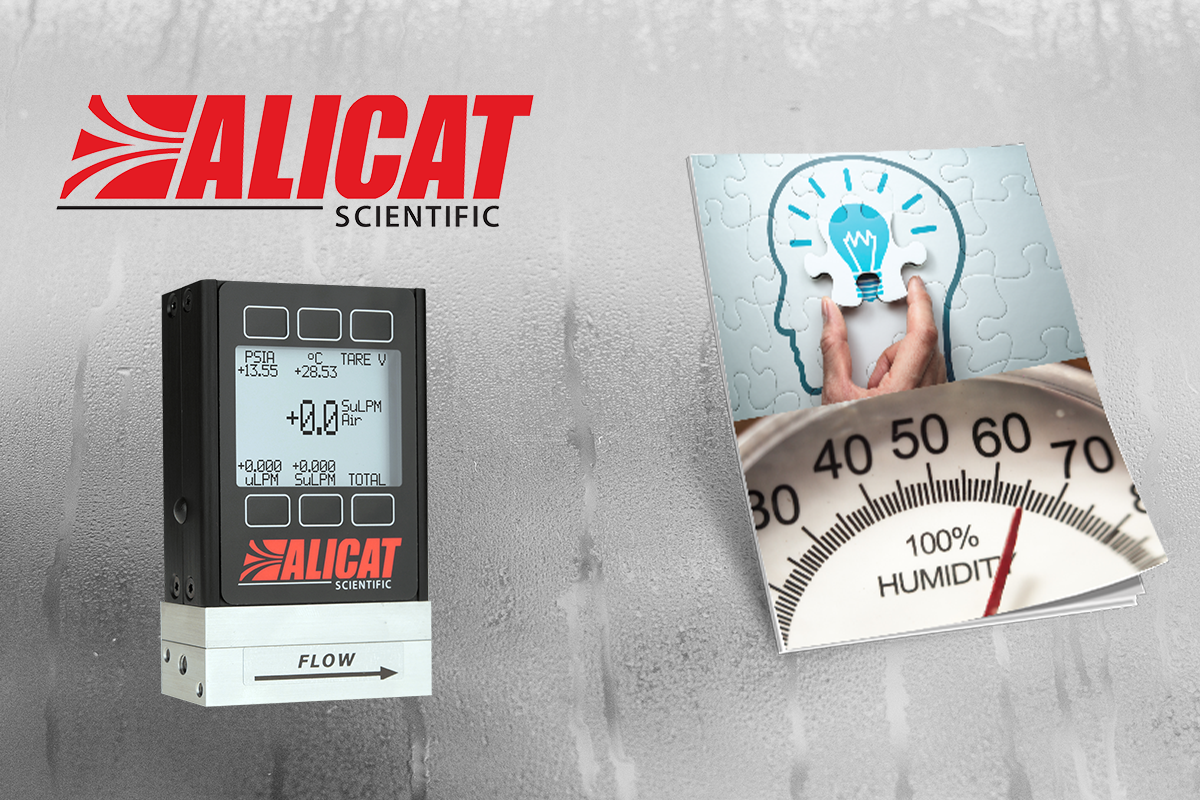MCT Controller and the Cloud
What is the cloud?
This is most likely a question you've heard or even asked yourself. The term "cloud computing" is everywhere. In the simplest terms, cloud computing means storing and accessing data and programs over the Internet instead of your computer's hard drive. Internet connected servers all over the word provide large load carrying capabilities to support many users, storage services and web user interfaces so the local PC no longer needs as many specialty applications or local file storage requirements. Your information is also available from any PC, tablet or phone that is connected to the internet (using the browser of your choice) rather than logging into a remote computer that stores your files.

Future Design Controls MCT products can take the place of any PC, tablet or phone in the above picture. All data from any MCT controller can be stored at the server bank shown and accessed (from any device in the picture) using a standard web browser of the user’s choice. Configure an existing or new MCT device just like you configure your phone or tablet using your FDC ID. Backup all MCT data, audit and alarm files every night automatically and access the data from anywhere. View real time or historical data from any MCT device using simple search, min/max or date/time criteria like your favorite search engine (great for real time service monitoring or factory support). Export your data in spreadsheet or .CSV format.
Best of all, even if the Internet is down, all of your data is stored safely and locally at the MCT device. All data interfaces at the fdcUtil.com web site use secure https:// protocols with encrypted or digitally signed files which provide enhanced security to protect all of your data. FDC DataWeb services are SQL compatible, so your data can be shared easily across any factory floor system as required.
The fdcUtil.com site is a free Internet website that allows any user to store up to 250 controller configurations per free account, as well as test and use all other data interfaces before deciding upon the best interface for your application. The fdcUtil.com web site with all functionality can be purchased and hosted by any large service provider (i.e. Amazon Web Services, Microsoft Azure, etc.) or hosted in house using your own company servers. By providing local or global data services, the MCT controller has the standard functionality to meet your data needs.
MCT Data Services
The MCT series product line offers several types of data services including FTP, FileWeb and DataWeb. These services can be implemented on a LAN (local area network) like a home or office network as well as on a WAN (wide area network) also known as the internet (or cloud). The flexibility of the MCT data services caters to the service requirements of the customer and can be expanded as requirements grow. Future Design Controls provides a free cloud service (FDCutil.com) that customers can use to test the data services offered in the MCT and also offers free storage for up to 250 configuration files (at the time of this printing). This allows an MCT to be configured anywhere, anytime as long as an internet connection is available. Same principle as restoring the configuration on your favorite smartphone or tablet.
FTP Interface
What is FTP?
FTP is short for File Transfer Protocol. FTP servers have been around for many years and can be installed on local or network machines. We have all encountered FTP out there already. Have you ever downloaded the latest version of Firefox or grabbed MP3s from someone’s personal server halfway around the word? Then you have probably used FTP without even knowing it. Today’s web browsers allow you to download files via FTP from within the browser window. It’s very convenient, and it’s great for those times you need to download a file or two, but the browser-download method does not offer much in the realm of flexibility.
An FTP server allows a client (in this case the MCT) to transfer files to the FTP server. This allows for manual and automatic backup of data from the MCT. The FTP interface of the MCT allows for remote storage of all data files, alarm history files and audit trail files contained within the local storage memory of the MCT without having to touch the unit. Once the FTP server data has been entered into the MCT, the MCT can back up the data every night as well as delete it from its internal memory in order to keep free space available for additional files. Having the files automatically stored on an FTP server also provides easy access to anyone that requires them without having to be in the physical presence of the MCT to view the files.
FTP is a session based interface with the MCT supporting “passive” mode operation. Once the session is started, the MCT client (device) can establish a connection with the FTP server using a username and password or anonymously (no username or password). The connection authentication is only used when the session is started with the session being continued until the MCT device closes the session or the session is closed by the FTP remote server (could be for many reasons).
FileWeb Interface
The FileWeb interface is similar to FTP in that it allows the MCT to transfer its files to a web site for download which can then be accessed using a standard web browser. This interface provides the user the ability to setup a web site to store files for local or global access without installing an FTP server.
FileWeb is also a more secure interface. The MCT can FTP files either anonymously or with a user name and password for secure FTP. However, FileWeb uses a secure connection (“https://” connection where data is encrypted for transfer) and requires a user name and password or files will not be transferred to the website. The user name and password are also validated for each file transferred, unlike FTP where once the login is made, any number of files can be transferred until the sessions is closed without re-verifying the login credentials during each file transfer.
Once the FileWeb server data has been entered into the MCT, the MCT can back up the data every night as well as delete it from its internal memory in order to keep free space available for additional files. Having the files automatically stored on an FileWeb server also provides easy access to anyone that requires them without having to be in the physical presence of the MCT to view the files.
DataWeb Interface
The DataWeb interface provides for the transfer of secure (https://, encrypted connection), real time data which can be shared and viewed across networks for real time manufacturing systems or any “https://” data base that supports standard .NET and SQL (Structure Query Language) platforms. Instead of transferring multiple files for backup like the FTP and FileWeb interfaces, the DataWeb interface transfers records in real time based on the log setup interval at the MCT device.

When logging is started at the MCT, data will begin transfer to the server-side site with real time data which matches the interval set at the MCT device. One of the advantages of the DataWeb interface is that it removes the barrier of real time vs historical data. All data sent to the server is contained in a database that can be viewed with any web browser as real time data is added or by historical data period for any date/time range that data was recorded from the MCT device.
A good example for the DataWeb interface is Future Design Controls fdcUtil.com site. This is a free site that allows the transfer of real time information from an MCT device. No setup or configuration is required, make an entry for ID1 and/or ID2 (text or numeric) at the MCT device to describe the unit and/or batch number, and start logging data at the MCT device.
At the fdcUtil.com site, a user can view the real time data being transferred in tabular or trend format using simple search criteria for each unit connected, as well as date/time selection or min/max value limits for the data view requests. fdcUtil.com operates like your favorite search engine for the view or export of controller data. The fdcUtil.com site with all functionality (including customizable banner for company name) can be purchased and hosted at any large service provider (i.e. Amazon Web Services, Microsoft Azure, etc.) or hosted in house using your own company servers. Complete support packages are available through Future Design development partners and are included in this document.
Consider the following example:
We have five MCT devices in different locations on the plant floor connected to the same user ID at the fdcUtil.com site (or custom site developed by user).
MCT1 ID1 set for 16640Oven1
MCT2 ID1 set for 16641Oven2
MCT3 ID1 set for 16642Oven3
MCT4 ID1 set for 16642Oven4
MCT5 ID1 set for 16644Oven5
Each of the 5 MCT devices have their data log rate set for 1 minute. Using a standard web browser with access to the fdcUtil.com site (or custom site created by end user), the user can search for 16640Oven1 and set the start/end date and time settings to a specific date of xx/xx/xx from 8:00AM to 4:00PM and press enter. The browser interface will show this specific MCT device data for the given time frame in a tabular or trend format. In this example, if support personnel are remote monitoring for a service issue, the end data setting can be set to a day or so in the future and each time the “refresh” is pressed for the web page, real time data will be added to the page for each new record sent by the remote MCT controller being monitored.
Other automated systems within the company’s network can also make SQL queries to the same database which might display data from the MCT devices on networked computer stations (or other devices) in specific areas of operation where required. These queries are always made from the database, never the actual MCT device itself, and the MCT device will not respond to any command from a remote sever for security reasons. Communications is one way, from the MCT controller to the server only. The MCT controller provides other interfaces for remote control (and monitor) when required. fdcUtil.com is a free site so anyone can setup a free account and test any data interface included standard on the MCT device.
Note: fdcUtil.com is a user test site for DataWeb, FileWeb and FTP protocols with data being removed every hour from each user account. Configuration data is not removed and is free with a max of 250 configurations stored for each user account. The fdcUtil.com web site with all functionality (complete site with customizable banner) can be purchased and hosted by any large service provider (i.e. Amazon Web Services, Microsoft Azure, etc.) or hosted in house using your own company servers.
Cloud Controller Configuration
The cloud controller configuration interface of the MCT provides a means to globally configure any MCT through the touch of a button as long as an internet connection is available. Unlike the FTP, FileWeb and DataWeb interfaces that only allow the user to store files and data, the cloud configuration provides the user with the ability to both export and import MCT configurations to/from the cloud. Coupled with the free configuration storage service provided at the Future Design Controls FDCUtil.com website, users can store their configurations remotely, and then import it to any number of MCT units throughout the world.
To prevent any tampering of the configuration files, each file is encrypted and embedded with a digital signature to ensure data integrity. If an attempt is made to load a configuration file that has been tampered with or altered in any way, it will fail multiple encrypted security checks which will prevent the user from importing bad data or altering the configuration of the MCT device.
FDCUtil.com Website
The FDCUtil.com website is a Future Design Controls (http/https) site that allows customers to create a free account and test the FTP, FileWeb and DataWeb interfaces offered on the MCT. It also provides each account with the storage capacity of up to 250 configuration files. The site automatically deletes data files every 60 minutes since this is a test site, and cannot be used for permanent web storage of data files.
The site allows customers to fully test and verify that data is being transferred properly from the MCT device to the site thereby providing everything needed to test the MCT and the Internet connection without requiring additional software or development. This allows the customer to test the interface and pick which type of data transfer is the best for operations.